I recently discovered that my feed was being scraped. It’s very frustrating to find your content appearing in full on another website – so I decided to do something about it.
The result? A new WordPress plugin called FeedEntryHeader that allows you to add a copyright statement and a link to the original article, to the top of your feed entries.
Why Use It?
There are several WordPress plugins that allow you to add a copyright statement to the end of feed entries. However the copyright statement has limited impact by the time the reader gets to the bottom of the page.
The reader is more likely to take action if they see the copyright statement at the beginning of the page, along with a link to the original article.
It won’t stop feed scraping, but it should ensure that a copyright statement and a link to the original article appear in the scraped content.
What Does It Look Like?
Here is a screenshot from my feed in Google Reader:
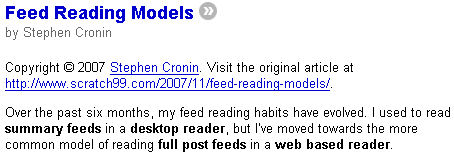
As you can see, the following message has been added to the feed entry:
Copyright © 2007 Stephen Cronin. Visit the original article at http://www.scratch99.com/2007/11/feed-reading-models/.
Can I Change The Message?
Yes. The message is fully customisable. Simple HTML can be used and there are tags allowing you to use site name, site URL, post name, post URL and author name from the WordPress database.
The default message uses the post URL, rather than the post name, as the anchor text. This can be changed, but many scrapers remove all links, leaving only the anchor text behind. If the URL is the anchor text, it will remain.
Although this plugin was designed for displaying a copyright statement, there is no reason that you could not display other items instead.
Where Do I Get It?
Further information about the plugin can be found at the FeedEntryHeader plugin home page. The plugin is also available for download from the plugin home page.
Stephen,
This is fantastic! The blogging world needs to start fighting back and this is a step in the right direction.
I will do my part to spread the word of your “must have” plugin.
Good post. That sucks about blog scrapping. I’ve had mine scrapped a couple of times. They post a comment saying here’s a link to the original post on your website. So I deleted that comment in that post. Anyways, thanks for this link. I’m going to implement it on my site.
Neena, I was going to email you about this, after our previous discussion. Thanks for the stumble and I hope it helps, even if just a little.
Jonathon, Thanks. The site scraping my site is using the same technique – sending trackbacks to my my site. I don’t want these on my site (as I’ll be boosting their site though backlinks / PageRank etc). I’ve been marking the trackbacks as spam and now Askimet has started catching them.
The biggest danger here is that if you don’t follow all your trackbacks, you won’t know if it’s someone writing something nice about you, or the sploggers. I’m going to follow all trackbacks from now on.
Note: On the plugin’s home page, Terence Chang has reported a conflict with the Full Text Feed plugin (along with a way to fix it by manually editing the plugin file).
I can’t see why this is happening, but I will be looking into this ASAP.
FIXED: It appears that there was a conflict with the Full Text Feed plugin, which recreates the content from the database, losing any additions (in this case the copyright message).
This has now been fixed and the new version (1.01) is available from the plugin home page.
If you are one of the few who got v1.0, please download the new version, unzip it, then upload it over the top of the existing files. Full upgrade instructions are on the plugin home page.
Sorry for the inconvenience.
Stephen:
I really like it. I just realized that Technorati removed the copyright, but leave the URL as a text in the post. Just like you said in your instruction.
That’s great! I love it!
Thanks!
Thanks Terence. And thanks again for picking up the problem.
Great plugin.. Thanx !
Ilias. Thanks. I hope it’s useful..
Just what I was looking for. Thanks buddy!
Hi Brown Baron,
Glad to help. I see you over at ShanKri-la all the time and I’ve just checked out your site – nice!
I tried using this recently because I have a writer who I share profits with so its costing me money by having these scrappers steal original articles relating to strategy. Anyway I am noticing that they remove the links and always replace with admin or something else along those lines. The only way I have found to be able to trick a few is by inserting a link within the first sentance. Anyway my question is
Is there a way of making it next to near impossible for them to remove the links in the plugin?
Rakeback,
Unfortunately, it is impossible to stop them removing links. They access your feed, so they have full access to whatever is in there (just like your readers do). The difference is that your readers just read the feed, but the scrapers run programs on the feed. It’s simple for them to remove any links and there’s no way to stop it.
The key point is that your content is in you’re feed, so they can find it and do what they like with it. You’re only guaranteed method of stopping them is to stop putting the full content in the feed – but that will annoy your existing readers.
Thats great , people are stealing quality reviews just to earn some extra cash for backlinks , high paying keywords from advertising programs such as adsense who tracks your website’s theme personally instead of allowing you to choose your keyword on your own. It is terrible to spend nearly an hour writing something and just a few minutes later to see exactly the same post in another blog in his/her name. I am sure this new plugin will help many people espacially quality writers.
Thanks CloudStrife. It is very frustrating, I agree – which is why I wrote the plugin. It won’t stop scrapers, but hopefully it will slow them down…
Although I don’t run a very popular blog there is always a risk that my content will end up all over the net. I’m going to start using this plug-in right away.
Luke, I hope it works out for you…
Wow!! The best anti-scraper plugin I’ve came across so far. 🙂 Will really use this one.
Thanks Rome, I hope you find it useful…
Stephen,
While adding a copyright statement and a link might stop a few scrapers, the majority will surely find a way around it. This is why many bloggers are switching back to partial feed.
Yes, I know, not the best way to build your rss subscriber base but will keep your content from being scraped and if your content is good enough, people will follow it to read it on the site.
My 2 cents …
Hi Stephen, after using this, I noticed a few more backlinks than usual. From sites that scrape my content. They get my content and a few other blogs content. It is so annoying.